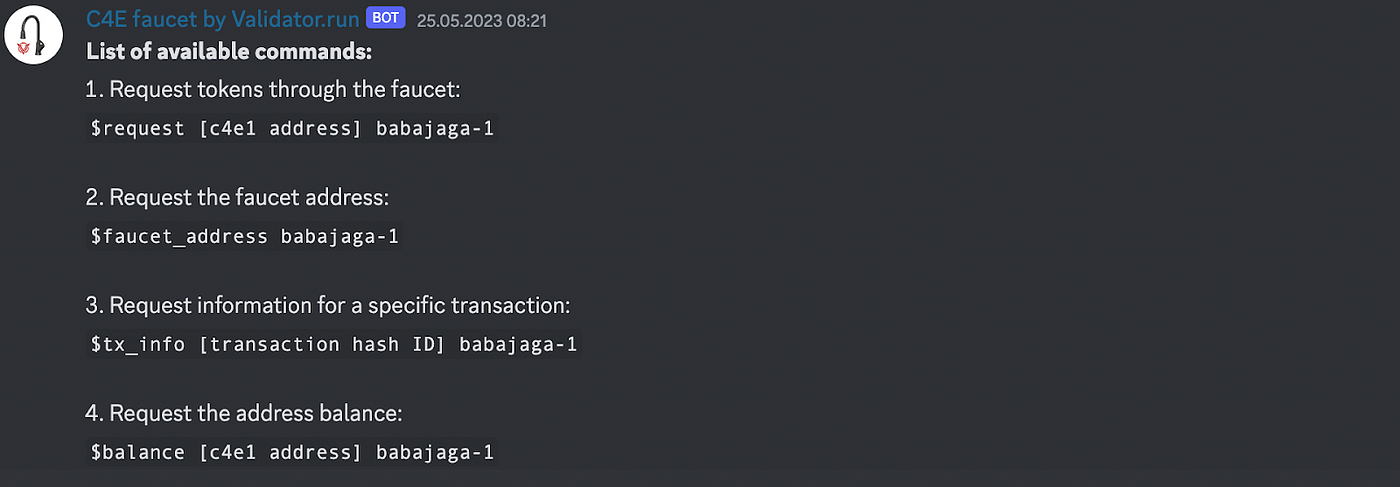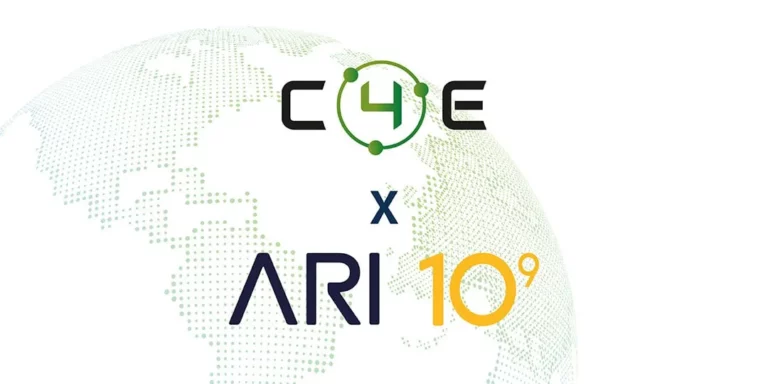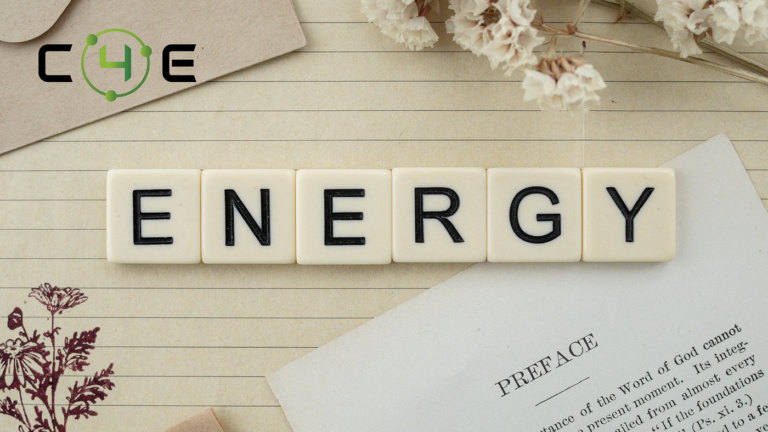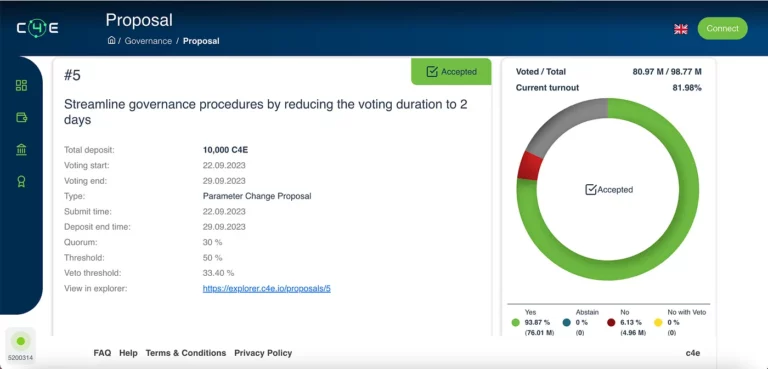Step-by-Step Tutorial on Obtaining C4E Tokens from the Testnet Faucet
Getting C4E tokens has never been more straightforward! Here’s a quick guide to walk you through the process of receiving C4E tokens from the Testnet faucet via the Chain4Energy Discord server.
Step 1: Go to C4E Discord
Begin by joining the Chain4Energy Discord server. If you aren’t already a member, you can find a link to our server on the Chain4Energy website or through our social media channels.
Step 2: Verify Yourself on Discord
Once you’re in, you’ll need to verify your identity. It involves reacting to a message. Follow the verification instructions provided in the welcome or rules channel of our Discord server.
Step 3: Navigate to the Faucet Channel
After verification, navigate to the channel titled ‘faucet’. You can find this channel in the sidebar of our Discord server.
Step 4: Make Your Token Request
In the ‘faucet’ channel, enter the following command: $request (your wallet address) babajaga-1
Please replace (your wallet address) with your actual Cosmos wallet address. Make sure to keep the babaJaga-1 at the end of your message as it signifies the specific Testnet from which the faucet will distribute the tokens.
Step 5: Wait for Your Tokens
After entering the command, you’ve done your part! Please note that you can only request C4E tokens once every 24 hours.
Congratulations! You’ve just made a request to receive C4E tokens. Enjoy participating in our community and exploring the features that C4E has — dont forget to check our Zealy tasks — at https://zealy.io/c/c4e/questboard! If you have any questions or run into any issues, feel free to ask for help in the Discord server.